Social Bookmarking Reflection
Describe your
experience in setting up your Diigo account. How could you use this with
students? Co-workers? Parents? Make sure to respond to at least two of
your colleague's blog posts.
Oy vey. This was a challenging lesson. I completely understand the advantages of social bookmarking in theory: the opportunities for collaboration and the cool highlighting/Post-it note options and the efficient use of following research paths that other educators have already forged through the wilderness of the web. I get it. Cool.
But.
While the social bookmarking is awesome in theory, I am not entirely thrilled with the Diigo tool, its format or design. I hate the ads that pop up since I have not paid for the advanced membership, blech! I need a way to organize my links into folders instead of a big long list -- tags are not enough for me. The visual layout is a bit of a mess. Compare the Diigo website with my Mac desktop -- I've got folders that are clearly labeled and arranged in rows - it's an interface that works.
ANYWAY, I pushed ahead and researched my pet project using Diigo and Diigolet -- helping students understand the unfamiliar cultural references in Harper Lee's novel To Kill a Mockingbird. All Niles North freshman currently read this 1965 book that is set in rural Alabama of the 1930's. The English and reading teachers with whom I work have plenty of challenges just helping the students comprehend the language, idioms, plot and vocabulary of the text so they barely have time to stop and explain "scuppernog" or "cracklin' bread." Here's where I believe I can make an enhancing contribution that students can explore without taking classtime from important thematic instruction.
First I Googled search terms like "plant symbolism in To Kill a Mockingbird" (as I have in the past) and found the results were cluttered up with bad student projects or rote results from the like of Cliff Notes or Spark Notes. I moved on to a more specific sub-project -- finding recipes for some of the dishes in the book. Bingo, lots of good hits and I used Diigolet to Bookmark them to our Class Group Diigo page and to add tags.
I thought, "How can I avoid the student projects?" and went straight to the search box inside Diigo. The tags "To Kill a Mockingbird" and "Education" brought up wonderful links. We're off and running!
If I will share my research findings directly with students or put them in a more organized presentation remains to be seen. But I'm sold on Diigo, even if its design leaves something to be desired!
Oy vey. This was a challenging lesson. I completely understand the advantages of social bookmarking in theory: the opportunities for collaboration and the cool highlighting/Post-it note options and the efficient use of following research paths that other educators have already forged through the wilderness of the web. I get it. Cool.
But.
While the social bookmarking is awesome in theory, I am not entirely thrilled with the Diigo tool, its format or design. I hate the ads that pop up since I have not paid for the advanced membership, blech! I need a way to organize my links into folders instead of a big long list -- tags are not enough for me. The visual layout is a bit of a mess. Compare the Diigo website with my Mac desktop -- I've got folders that are clearly labeled and arranged in rows - it's an interface that works.
ANYWAY, I pushed ahead and researched my pet project using Diigo and Diigolet -- helping students understand the unfamiliar cultural references in Harper Lee's novel To Kill a Mockingbird. All Niles North freshman currently read this 1965 book that is set in rural Alabama of the 1930's. The English and reading teachers with whom I work have plenty of challenges just helping the students comprehend the language, idioms, plot and vocabulary of the text so they barely have time to stop and explain "scuppernog" or "cracklin' bread." Here's where I believe I can make an enhancing contribution that students can explore without taking classtime from important thematic instruction.
First I Googled search terms like "plant symbolism in To Kill a Mockingbird" (as I have in the past) and found the results were cluttered up with bad student projects or rote results from the like of Cliff Notes or Spark Notes. I moved on to a more specific sub-project -- finding recipes for some of the dishes in the book. Bingo, lots of good hits and I used Diigolet to Bookmark them to our Class Group Diigo page and to add tags.
I thought, "How can I avoid the student projects?" and went straight to the search box inside Diigo. The tags "To Kill a Mockingbird" and "Education" brought up wonderful links. We're off and running!
If I will share my research findings directly with students or put them in a more organized presentation remains to be seen. But I'm sold on Diigo, even if its design leaves something to be desired!
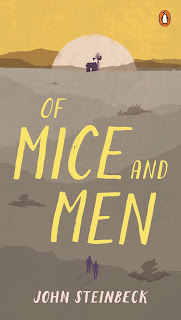

Thanks for the reminder about the Diigo bookmarklet. While I've been really impressed with Diigo (as compared to Del.icio.us) I haven't used the bookmarklet feature yet.
ReplyDeleteWay to successfully "make an enhancing contribution that students can explore without taking classtime from important thematic instruction"! That's a win for sure!
Thanks also for the reminder that when we search in Diigo, we're not simply searching our own library, we're also searching the shared bookmark libraries of countless others. I tend to rely on Google searches, but Diigo is probably a better option for certain searches.
Great idea of adding "education" to your Diigo search to avoid student project hits.
Your writing is very descriptive and engaging, Cindy.
ReplyDeleteI did not realize that search in the Diigo was a meta search. I tried a search and came up with nothing. I think I need some coaching to use that feature.
As you can see from my blog I resonate with your organization reservations for Diigo. I would like folders as well, something visual that looks more organized that tags. Having blogged for many years, I have learned to use tags to their advantage, because an article or site can be placed in multiple "folders" with tags.
Great use of this tool in your Classroom. You seem to be absorbing a lot quickly!
Hi Sarah
ReplyDeleteIt's great that you were able to utilize the program with the proper use of the word tags as you searched. This provides a lot of specific results for what you are looking for and it helps overlook the negative parts of the program.Good Luck
Hi Sarah
ReplyDeleteIt's great that you were able to utilize the program with the proper use of the word tags as you searched. This provides a lot of specific results for what you are looking for and it helps overlook the negative parts of the program.Good Luck