Google Classroom Reflection
LMS/CMS Lesson
Reflection
Blog Post:
1) How is a Moodle or Google Classroom site different from a traditional teacher website?
2) As you work with Moodle or Classroom, what advantages do you see it affording your students?
3) How can this tool help you transform your classroom into a more student centered learning environment?
After reading a few articles and instruction pages about Google Classroom, I am impressed with this classroom management tool. I know other teachers who have used Schoology (in my daughters' school district) and TurnItIn (here at Niles North) but I love that Google has made a unified system that links the documents, spreadsheet and presentations and more that I or my students have created in Google.
(I do also realize that there are advantages to TurnItIn that Classroom does not have, such as the ability to detect plagiarism, but I enjoy designing writing assignments that make copying difficult or pointless -- requiring a personal experience component, for instance, or requiring students to show their entire process from brainstorm to draft to finished product.)
A traditional teacher website (such as the Google Sites pages that all teachers in the Humanities department use to post their schedules and contact info) can be a wonderful repository of info -- I did some research this week into all the sites of my department and found some super sites! However, a classroom management system or CMS, such as Google Classroom, would use the traditional teacher website as a component of its larger system of tools, adding to other components such as a continuously updated assignment calendar and a process for turning work in digitally as well as having that work returned with comments for revision.
I see a student-centered learning environment as one that focused on collaboration and cooperation, critical thinking and student creation rather than rote digestion and regurgitation of the words of the "sage on the stage." Google Classroom can facilitate this kind of environment by making learning groups a regular part of the classroom routine. When homework assignments given through Google Classroom include a response to another student's blog post, or require a student to work simultaneously with another student on a shared Google Doc, the interaction and inter-dependence of well-designed group work makes for a student-centered environment.
BTW, here is my Google Classroom site. It still needs a syllabus, but the calendar automatically updates with the assignments I create, cool! It has links to my Diigo site and my Website and a blog that I might continue as soon as I decide whether Blogger or Edublogs is the better site for students to create their own blogs. I like Blogger for my personal blogs and I might want to keep the kids in a purely academic blog setting like Edublogs.
1) How is a Moodle or Google Classroom site different from a traditional teacher website?
2) As you work with Moodle or Classroom, what advantages do you see it affording your students?
3) How can this tool help you transform your classroom into a more student centered learning environment?
After reading a few articles and instruction pages about Google Classroom, I am impressed with this classroom management tool. I know other teachers who have used Schoology (in my daughters' school district) and TurnItIn (here at Niles North) but I love that Google has made a unified system that links the documents, spreadsheet and presentations and more that I or my students have created in Google.
(I do also realize that there are advantages to TurnItIn that Classroom does not have, such as the ability to detect plagiarism, but I enjoy designing writing assignments that make copying difficult or pointless -- requiring a personal experience component, for instance, or requiring students to show their entire process from brainstorm to draft to finished product.)
A traditional teacher website (such as the Google Sites pages that all teachers in the Humanities department use to post their schedules and contact info) can be a wonderful repository of info -- I did some research this week into all the sites of my department and found some super sites! However, a classroom management system or CMS, such as Google Classroom, would use the traditional teacher website as a component of its larger system of tools, adding to other components such as a continuously updated assignment calendar and a process for turning work in digitally as well as having that work returned with comments for revision.
I see a student-centered learning environment as one that focused on collaboration and cooperation, critical thinking and student creation rather than rote digestion and regurgitation of the words of the "sage on the stage." Google Classroom can facilitate this kind of environment by making learning groups a regular part of the classroom routine. When homework assignments given through Google Classroom include a response to another student's blog post, or require a student to work simultaneously with another student on a shared Google Doc, the interaction and inter-dependence of well-designed group work makes for a student-centered environment.
BTW, here is my Google Classroom site. It still needs a syllabus, but the calendar automatically updates with the assignments I create, cool! It has links to my Diigo site and my Website and a blog that I might continue as soon as I decide whether Blogger or Edublogs is the better site for students to create their own blogs. I like Blogger for my personal blogs and I might want to keep the kids in a purely academic blog setting like Edublogs.
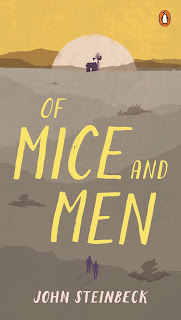
You have clearly explored Classroom more than I have, but I concur with your positive opinion of it.
ReplyDeleteWith your encouragement I did some preliminary research of math teachers at West and discovered that most of them use the traditional teacher web site, replete with a syllabus and calendar. The web sites are static one-way in communication. Some teachers have developed Moodle sites. The Moodle sites look very disorganized and do not appear to be as interactive as Classroom. It makes me wonder why more teachers have not adopted Classroom. Is it still too new? Have they not been exposed to it? Do they not want to invest the time to develop another site and learn how to use it? I am curious. If I were a beginning teacher, though, I would be using Classroom.