Cloud Learning Student Assignment
Activity: Sharing Google Docs
1. Develop a student centered learning experience, assignment or assessment that utilizes the collaborative capabilities of Google Drive and Docs, Sheets or Slides.
2. Share your artifact via Google Drive with your instructor and provide a link to it in your Blog reflection for this unit.
Hi Colleagues!
Here is the link to my collaborative assignment using Google Docs:
https://docs.google.com/a/d219.org/document/d/1gv5atcFpfFuqw9S8hAnDaRfJfAH5-k8foR_H0o5Zb8g/edit?usp=sharing
I would assign this as an in-class assignment so I could see students working together and make sure that they are only using this assignment page and a dictionary page if necessary. The terms "allusion" and "literal language" would have already been defined and used frequently in class before this point.
1. Develop a student centered learning experience, assignment or assessment that utilizes the collaborative capabilities of Google Drive and Docs, Sheets or Slides.
2. Share your artifact via Google Drive with your instructor and provide a link to it in your Blog reflection for this unit.
Hi Colleagues!
Here is the link to my collaborative assignment using Google Docs:
https://docs.google.com/a/d219.org/document/d/1gv5atcFpfFuqw9S8hAnDaRfJfAH5-k8foR_H0o5Zb8g/edit?usp=sharing
I would assign this as an in-class assignment so I could see students working together and make sure that they are only using this assignment page and a dictionary page if necessary. The terms "allusion" and "literal language" would have already been defined and used frequently in class before this point.
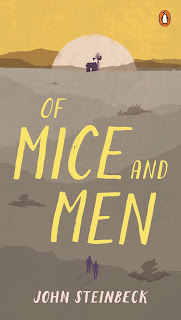
Great job Cynthia Fey! Being someone who did not do well with Shakespeare in high school, this project would have definitely been a stretch for me to complete. However, being that this assignment involves paraphrasing, I'm sure I would have learned a lot from it!
ReplyDeleteI also like how you thought of using the revision history to ensure that both partners are contributing! That's very Web 2.0 savvy!