Digital Storytelling - An Epic Task!
Digital Storytelling Lesson
Reflection
Blog Post: Weigh the benefits and challenges that you anticipate from integrating video into your classroom. How can you best leverage this original content to provide your students with enhanced learning opportunities? How can you integrate these resources into your curriculum in a meaningful way for your students?Well, I spent so many hours this week working on the Digital Storytelling unit, reading up on resources and making my video project and hitting the wall with tech problems and trouble-shooting and on and on, but (hopefully) ta-da! Here it is!
Or here:
Introduction to Archetypes
I'd like to share my process of creating this project with you so I can document and learn from what worked well and more importantly, WHAT DID NOT!
I knew I wanted to work with the topic of archetypes because many English teachers of freshmen structure their year through study of the thematic archetypes of The Golden Age, The God-Teacher, The Cataracts of Heaven (destruction and renewal) and the End of Childhood. Students need to grasp the concept of the enduring universal archetype at the beginning of the year and I thought this video would be helpful for visual learners (like me!)
PICKING THE RIGHT APPLICATION
I first tried the program called Screencast-O-matic that was featured in the "Video Authoring Applications" link under this week's "Resources." It was a challenge for me to load the application so I emailed their tech help and after a few exchanges (including screen shots!) we finally got it set up, I recorded a test ("Hello, testing 1,2,3," etc.) with my in-computer camera AAAAAND....
 | |||||||||
| The Screencast-o-matic app is both the red dot within the white circle AND the blue dot in the blue circle. And all those other icons are to help me load the app. Doesn't look right to me... |
I didn't like it.
Sorry, nice Tech Help Guy from Screencast-o-matic, the sound quality for the recording was terrible. I didn't think until later to try to the microphone that we received with our Chromebooks, but I had already moved on to try another editing tool: Youtube Editor.
I opened Youtube, made sure I was in my SCHOOL account and not my private account, then clicked "Upload" to go to the Editor part of the app.
BUILDING VISUALS
I grabbed photos from Google and made inter-titles to spell out my main points. Easy-peasy. I could even add some transitions, like a fade from one shot to another. I chose to use Youtube Video Editor and not the Photo Slideshow option because I was originally intending to use some film clips. The Youtube Video Editor may not have been the right tool for this job, and it had an annoying habit of restarting my video from the beginning EVERY TIME I ADDED A SHOT (other help-seekers on the Internet have complained about this too) but I just kept working with it.
ADDING THE AUDIO TRACK
The soundtrack was a little more challenging. First I tried to shoot a video with my iPhone just to use the sound. That loaded easily into Youtube Editor and it slid right in under my visuals. You can hear this first phone test in the first nine seconds of the video.
But I wanted to have a better sound quality and I wanted to use my nifty new Chromebook headset mic provided by Niles North's wonderful Tech 1 class! Even though there is a plug on my phone that fits the jack on the mic, I can't just plug in my mic to my phone, the Internet tells me. I need to buy some kind of transition device, no thanks.
But after some research, I find out I can plug my mic into the headphone port in my laptop and record audio via QuickTime Player. Okay, I've never recorded with QuickTime, but I found it was super easy, and my options for recording include a video from my built-in computer camera, OR an audio recording with my mic OR a recording of part of the screen!
(So making my download of Screencast-o-matic was unnecessary. I had QuickTime, that does everything I need, loaded the whole time! What does that name even mean? What is a Screencast? Sigh. Technology can be frustrating.)
This audio recording part took some fiddling. I got my Youtube montage of clips ready to play, then I got the new Quicktime recording open and ready to record. I had to click on both as quickly as possible while I started talking about my clips. Then I watched my montage play and tried to keep up with my ideas about archetypes. Not my strong suit. I saw right away that I needed to write down a script. Okay, that took some work and fiddling and editing and trying to match the timings. Finally, after ten takes or so, I had a soundtrack.
BUT.
You can't download an audio-only file to Youtube. (I didn't think to record a Quicktime video and just use the sound!) so I went again to Google search, (or maybe it was Youtube Editor Help) and got the advice to load my audio track into iMovie and add a visual track, then load that file to Youtube.
DOWNLOADING, UGH
By this time, I was just ready to be DONE with the project. I had a visual track and an audio track, shouldn't putting them together be the easiest part?
Arg. iMovie. This program is automatically loaded in Macs, just like Quicktime, and I prefer using the tools I already own rather than searching the web for reviews of the newest, flashiest thing. I expected iMovie to be my jam.
Nope. iMovie is overcomplicated and non-intuitive to use. While Youtube Video Editor had simple options and clear instructions, iMovie was a dark mess of mysterious icons. It automatically loaded my entire photo library of 30,000 photos without me asking it to. Oy vey, I only needed one!
So after lots of frustration and clips sliding around without me knowing why or where, I got my audio track loaded in iMovie with a picture of our snowy garage on the visual track. Okay.
The hard part is done, right? I'm all done, right? I just need to load it in Youtube, right?
Yep, you guessed it. More trouble. I tried Sharing the video to Youtube and for unknown reasons, that didn't work. After tinkering, troubleshooting, updating software, restarting multiple time and finally calling Judy Duesenberg at Niles North, I tried downloading my video to my desktop and loading onto Youtube from there. Okay, finally, it's loading.
For six hours.
THE TAKEAWAY
So obviously, digital storytelling is a way to pull multiple resources and diverse modes of learning into the classroom. Students are drawn to visuals and music. Students can become media makers, learning the importance of designing image and sound to make the greatest impact on an audience. In Chromebook classrooms, videos can be watched at a student's own pace, rewinding and pausing the video for greater comprehension. Digital storytelling is an exciting way to teach and learn.
And obviously, the challenges are great. Dear Husband works in film editing and will typically take several weeks to create a 30 second commercial. The learning curve is steep and the time needed to compose videos is precious.
I am not daunted. I so appreciate this required lesson that threw me into so much learning about new tools and techniques. Will I use digital storytelling? You better believe it!
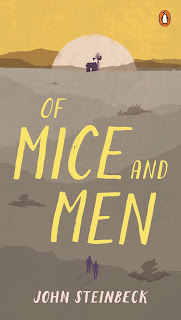
Wow Cynthia Fey! Thanks so much for recording what did and didn't work during your project creation process. I really appreciate it!You saved me (and your other readers) hours of frustration. Granted, there would be learning involved in that frustration, but time constraints urge me to simply learn from your experience and use the more efficient method(s) you mentioned. Thanks! Unless I misunderstood what you were saying, it sounds as though Quicktime is able to record both video and audio (thus eliminating the time-consuming process of syncing two separate files). Is that correct?
ReplyDeletePS
ReplyDeleteGreat job on your video! It is really impressive!
Yes, Sarah, that's right. Quicktime can record both audio and video OR just audio. I made another Youtube video yesterday for the Podcast assignment and used Quicktime with audio AND video. Youtube uploaded it easy-peasy and I used it as my audiotrack with different pics. I did the whole thing in about half an hour -- SO much easier than the first time!!
ReplyDeleteHoly cow!! What a nightmare. After reading yours and Sarah's experience with this project, I feel a little ashamed. My process was much easier (yet I only finished it today because of a vacation last weekend).
ReplyDeleteour final project is very professional, but, like you, I have to ask if it is really worth that much investment of time. MY son-in-law is a professional as well and I know what he does to produce a high quality video. The typical math instructional videos on YouTube look fairly simple. I think math lends itself to the simpler version. Jing combined with PowerPoint gave me a very simple version.
I didn't have the audio problems like you and Sarah had. I plugged in the headset to my laptop's headphone port and just began narrating my PowerPoint presentation with Jing. No issues.
I am also impressed that you created a script, which I can see would be necessary with the process you used. With a PowerPoint presentation (which would incorporate all the elements you would ever want in a presentation) you can control the speed at which each slide appears, giving you more freedom in the narration so that you might not have to write out a timed script.
But who am I to advise you? The time you have invested in this project is remarkable. Your children will rise up and call you blessed.
Hi
ReplyDeleteGreat job. I like the way that you explained all the details. I learned a few other websites to make a video. You definately spent lots of time for this post. I have the same feelings that stan has. I didn't spend lots of time for my video and mine is much shorter than yours.I learned the meaning of archetypes, symbols and images and lots of other things. Thanks a lot. It is a great post
Hi
ReplyDeleteGreat job. I like the way that you explained all the details. I learned a few other websites to make a video. You definately spent lots of time for this post. I have the same feelings that stan has. I didn't spend lots of time for my video and mine is much shorter than yours.I learned the meaning of archetypes, symbols and images and lots of other things. Thanks a lot. It is a great post