Assignment for Web 2.0
Locate and explore the functionality of at least three different WEB 2.0 tools to use in your classroom.
Post on your Blog:
1) Which Web 2.0 tools do you presently use?
2) Which one(s) are your favorites?
3) Why did you select one over another?
4) What value do Web apps have over traditional programs that are installed on computers?
Explore your classmates responses and respond to posts from at least two of their posts.
Oh boy. So much information, so many tools, so little time!
In my private life I'm on Facebook for the news both personal and national and I'm on Twitter for the snark, the laughs and the activism. I blog at We All Fall Down and I've been a member of blogging communities such as The Chicago Moms Blog, The Chicago Moms and BlogHer. I've used Google Calendar a bit for the Girl Scout leaders in five suburbs who I manage but emails with upcoming dates has replaced the extra step of updating the calendar. I post book reviews on Goodreads as a way to track my reading over each year. I've made Pinterest web pages to collect inspiration images for the costumes in four variety show numbers that I directed. I have a Youtube channel but I need more instruction on editing my videos.
Since returning last August to the professional world of education after more than a decade away, I have been delighted at the wealth of tech support and tech opportunities in District 219! Judy Duesenberg has been my helpful guide. The world of Google Drive feels like a treasure chest that I have only opened a bit for a tantalizing peek! I have created documents such as handouts and quizzes on Google Docs and shared them with others to co-edit. I have dabbled in Google Sheets with the help of tutorial videos on Atomic Learning. I am getting used to replacing the collection of applications of Microsoft Word, Excel and Powerpoint with the equivalent (and often superior) apps on Google.
I enjoyed browsing Chapter 11 of Web 2.0: How-To for Educators to get familiar with other possible applications. Since I'm not a very adventurous explorer of the web, I prefer to stay close to home and work with my old dependable favorites instead of chasing after the new flashy thing. So I've resisted Instagram and only dipped my toe into the water with LinkedIn. I would prefer to exploit all the possibilities for those applications that are supported by Google and that are loaded on my students' Chromebooks by the district before jumping into the great beyond. Of course Web apps are the most up-to-date and supported programs for teachers and the general public. I still use the creaky old AOL but I'm starting to get annoyed with it (and embarrassed by my dusty address) as Gmail shows off its bells and whistles.
The teachers on my F-19 Freshmen English team have hoped to use a photo or image sharing program so students can post pics or photos that correspond to the themes of the literature that we read, such as Chaos vs. Order and Destruction/Renewal. I am hoping that the Google Photos sharing feature can work for our needs. Anyone have experience using Google Photos in a classroom setting? I'd love to hear your experiences!
Post on your Blog:
1) Which Web 2.0 tools do you presently use?
2) Which one(s) are your favorites?
3) Why did you select one over another?
4) What value do Web apps have over traditional programs that are installed on computers?
Explore your classmates responses and respond to posts from at least two of their posts.
Oh boy. So much information, so many tools, so little time!
In my private life I'm on Facebook for the news both personal and national and I'm on Twitter for the snark, the laughs and the activism. I blog at We All Fall Down and I've been a member of blogging communities such as The Chicago Moms Blog, The Chicago Moms and BlogHer. I've used Google Calendar a bit for the Girl Scout leaders in five suburbs who I manage but emails with upcoming dates has replaced the extra step of updating the calendar. I post book reviews on Goodreads as a way to track my reading over each year. I've made Pinterest web pages to collect inspiration images for the costumes in four variety show numbers that I directed. I have a Youtube channel but I need more instruction on editing my videos.
Since returning last August to the professional world of education after more than a decade away, I have been delighted at the wealth of tech support and tech opportunities in District 219! Judy Duesenberg has been my helpful guide. The world of Google Drive feels like a treasure chest that I have only opened a bit for a tantalizing peek! I have created documents such as handouts and quizzes on Google Docs and shared them with others to co-edit. I have dabbled in Google Sheets with the help of tutorial videos on Atomic Learning. I am getting used to replacing the collection of applications of Microsoft Word, Excel and Powerpoint with the equivalent (and often superior) apps on Google.
I enjoyed browsing Chapter 11 of Web 2.0: How-To for Educators to get familiar with other possible applications. Since I'm not a very adventurous explorer of the web, I prefer to stay close to home and work with my old dependable favorites instead of chasing after the new flashy thing. So I've resisted Instagram and only dipped my toe into the water with LinkedIn. I would prefer to exploit all the possibilities for those applications that are supported by Google and that are loaded on my students' Chromebooks by the district before jumping into the great beyond. Of course Web apps are the most up-to-date and supported programs for teachers and the general public. I still use the creaky old AOL but I'm starting to get annoyed with it (and embarrassed by my dusty address) as Gmail shows off its bells and whistles.
The teachers on my F-19 Freshmen English team have hoped to use a photo or image sharing program so students can post pics or photos that correspond to the themes of the literature that we read, such as Chaos vs. Order and Destruction/Renewal. I am hoping that the Google Photos sharing feature can work for our needs. Anyone have experience using Google Photos in a classroom setting? I'd love to hear your experiences!
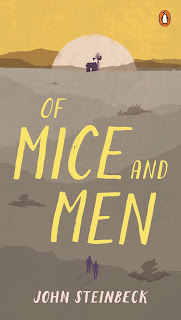

You definitely keep busy!
ReplyDeleteI don't know how to use Google Photos in a collaborative way but I like your idea of coupling photos with the themes your students are studying in English class. Way to go!
Hi
ReplyDeletePlease remember to meet each other around 12:30 on Friday June 24 , room #2330. see you